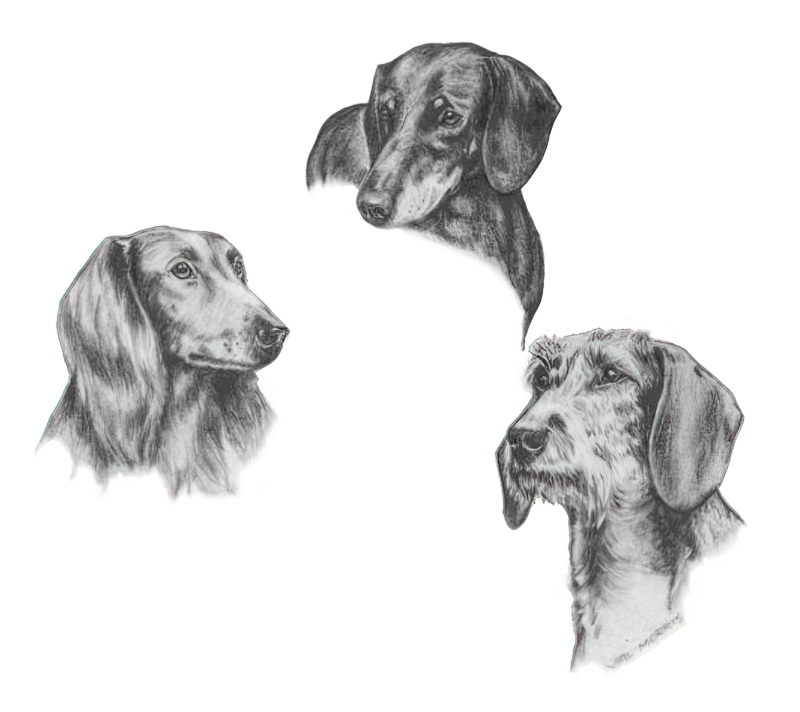Backscoring Procedure
Step by Step for the Breeder
Below is a general guideline to having your dachshund backscored, click the download image to save and print these instructions.

- To obtain a quote for 5 radiographs (x-rays) of the document titled “Intervertebral disc disease (IDD): Instructions for radiography according to the Finnish Kennel Club protocol,” please either print or email pages 2-4. The required format for the radiographs is digital (DICOM). It’s important to note that sedation will be necessary for your dachshund during the procedure
- Book your dachshund in for scoring at your chosen veterinary clinic. Due to sedation, don’t feed your dachshund that day until after the procedure.
- To gather the digital DICOM files from your clinic, you have a couple of options.
- Option a) You can supply a brand new USB drive with a capacity of 8GB or higher. Make sure it’s still in its original packaging to maintain data integrity.
- Option b) Alternatively, you can ask the clinic to send you the DICOM links via their Asteris portal. This is the recommended method as it simplifies the process and ensures secure transmission.
- Scan a copy of your Dachshunds pedigree.
- a)To begin, you’ll have to make a Dropbox account. Dropbox is a cloud storage service that permits effortless sharing with the spinal analyst. After setting up your account, simply save your pedigree in a designated folder. Next, you can directly upload DICOM files from the USB device to the same folder as your pedigree in your Dropbox account. This enables the convenient organisation and accessibility of all relevant files in a single location. To ensure clarity and easy access, it is advised to provide descriptive names for each folder.
- b) To share your X-ray images with the spinal analyst, forward the Asteris portal email link and remember to attach the pedigree document to the same email. This will ensure that all necessary information is included for their review and analysis.
- To send the DICOM x-ray files for scoring, you have three options.
- Option a) is to post the USB containing the files and pedigree copy to Dr. Alana Rosenblatt at the following address:
- Dr. Alana Rosenblatt
- The University of Queensland
- Gatton, QLD, 4343
- The recommended option, Option B, is to share a link to the Dropbox file via email. This will allow you to securely send both the DICOM x-ray files and the dachshund pedigree conveniently.
- Additionally, Option C is also recommended, which involves forwarding the Asteris portal email link and pedigree.
- Option a) is to post the USB containing the files and pedigree copy to Dr. Alana Rosenblatt at the following address:
- Send an email to Dr. Alana Rosenblatt at rosenblatt.dacvr@gmail.com with either the Asteris portal link, Dropbox link containing the necessary files or let her know that you will be sending them via mail on a USB device. Once Dr. Alana receives the files, she will review them and send you an invoice for payment to conduct the analysis. After you have made the payment, your x-ray will be placed in a queue for Dr. Alana to thoroughly examine and analyse your results. As soon as she is done, she will email you the certificate/result of your dachshund’s test.
- Submit your results to the National Dachshund Council’s database to Lisa Marsh-Furness. Email marshlisa2@gmail.com you must include the test certificate and pedigree copy.